GIS I - Lab 4: Blue Hills, WI - Backcountry Ski Zones
Introduction
The goal of this lab is to identify ideal locations for backcountry skiing and snowboarding in Northern Wisconsin that can be accessed on public lands in the winter via hiking or snowshoeing. The focus of this study will be on the Blue Hills, East of Rice Lake, WI. As lift ticket prices at ski resorts across the country continue to rise, more and more people are looking for new locations to downhill ski and snowboard. Wisconsin may not have the biggest selection of backcountry locations, but they are out there, and this spatial analysis sets out to find them!
 |
| Ted Bauer at Pinehurst Park in Eau Claire, WI - Photo: Andrew Wians |
Data Sources
DNR Properties courtesy of WI DNR Open Data https://data-wi-dnr.opendata.arcgis.com/datasets/dnr-managed-properties?geometry=-91.969%2C44.532%2C-90.662%2C44.703
National Forest Properties courtesy of WI DNR Open Data https://data-wi-dnr.opendata.arcgis.com/datasets/usfs-national-forest-dissolved
County Forest Properties shapefile courtesy of UWEC Geography Department and WI DNR.
1 Arc-second Digital Elevation Model (DEM) courtesy of USGS National Map 3DEP Downloadable Data Collecion https://catalog.data.gov/dataset/national-elevation-dataset-ned-1-arc-second-downloadable-data-collection-national-geospatial-d
Hillshade Basemap courtesy of UWEC Geography Department
World Topographic Map courtesy of ArcGIS Online
The biggest concern with this data was with the DEM that needed to be used for the elevation data source. When originally downloaded, it was not in a format that was easy to work with and the user would need to go through a number of steps before the data could be usable.
Hillshade Basemap courtesy of UWEC Geography Department
World Topographic Map courtesy of ArcGIS Online
The biggest concern with this data was with the DEM that needed to be used for the elevation data source. When originally downloaded, it was not in a format that was easy to work with and the user would need to go through a number of steps before the data could be usable.
Methods
This section of this blog post outlines the workflow taken in order to effectively identify the ideal backcountry ski and snowboard locations that can be accessed via public land.
The first step was to acquire state and county shapefiles from the mgisdata and use Select by Attribute to select Wisconsin and all of the counties within Wisconsin
Next, all three of the Wisconsin public land layers should be added to the map and then change the data frame projection to match the layers from the Wisconsin DNR source (NAD83_HARN_Wisconsin_Transverse_Mercator). Add the 30m DEM floating point raster. This will be the area of interest, as seen by the red outline in Image 1.1.
This study encompasses the area of Wisconsin between Chippewa Falls to the South and Hayward to the North. The city names have been highlighted in subset that is Image 1.2, in order to give reference to the location. The Blue Hills, east of Rice Lake, WI, appear to have the greatest potential for identifying rideable spots within this study area due to the relatively high elevation and the abundance of County Forest land.
Before the public lands layers can be clipped to the area within the DEM raster, the raster needs to be converted to a polygon feature class. The first step is to use the Int Tool (Image1.3) to convert the Float Raster to an Integer Raster.
After converting to an Integer Raster, the next step is to reclass the integer values using the Reclassify Tool. This tool takes a range of integer values and assigns each range to a single values, 1 through 8, as seen in Image 1.4.
Now that the integer values have been reclassified, they can be converted into polygons using the Raster to Polygon Tool. The output polygons then need to be displayed by Unique Values and the labels are changed to match the topography lines of the underlying base layer. Assigning real topographic integers to each value will allow for more accurate analysis when it comes time to find the ideal locations for skiing/snowboarding. The output elevation polygons can be seen in Image 1.5.
Use the Clip Tool to to limit the display of the County Forest, National Forest, and DNR Properties feature classes to the extent of the "Blue_Hills_Elevation" feature class (Image 1.6).
Select by Attribute each elevation range in the elevation polygons and make each of the 8 elevation ranges into it's own feature class (Image 1.7).
In order to find the areas where the hills are ideal for skiing and snowboarding (significant height and slope), a multi-step process needs to be taken using the Buffer and Intersect tools.
Starting with highest elevation polygon (1,540 ft +, BLUE in Image 1.8), use the Buffer Tool to add a 500m buffer around the shape (PINK in Image 1.8). The next step is to see if a lower elevation layer intersects with the 500m buffer. Using the Intersect Tool with the 500m buffer and the elevation layer for 1,100 ft - 1,180 ft (YELLOW in Image 1.8) would display all of the locations where the height of the hill is 360 ft or taller and the slope is at least 22%. This intersect yielded zero results, so the next elevation level to try is the 1,180 ft - 1,260 ft layer (PURPLE in Image 1.8), which would show a hill height of 280 ft or greater and slope of at least 17%. This intersect did produce results (RED in Image 1.8). The red area represents the lower part of the hill, proving that the hill is indeed at least 280 ft tall and has a slope of at least 17%. This would be the likely landing area at the end of the ski/snowboard run. The slope is calculated by the slope calculation 280ft/500m, or 280ft/1,640ft after being converted. It is possible for the height to be higher than what is listed for this approximate calculation, which is why the slope could also be higher than what is listed.
The following table in Image 1.9 shows the approximate height and slope of hills between each elevation range and with the corresponding buffer value. Buffer values of 400m and 500m were chosen because that horizontal distance would put the percent slope into the upper beginner to intermediate slope level. Not the steepest, but when the slopes are filled with trees, this is plenty steep. The larger hills in the 300ft + group are not present within this area of interest, which is why they are marked "N/A".
Use the Merge Tool to combine each of the individual elevation ranges into a general, color-coded range that matches the three color system above in the Image 1.9.
The final step is to Intersect each of the hill outputs with each of the public land layers. This output will display the final answer, showing ideal ski and snowboard locations that are within public lands.
Image 1.10 shows the dataflow model of the workflow process that was taken to accomplish the analysis.
The first step was to acquire state and county shapefiles from the mgisdata and use Select by Attribute to select Wisconsin and all of the counties within Wisconsin
Next, all three of the Wisconsin public land layers should be added to the map and then change the data frame projection to match the layers from the Wisconsin DNR source (NAD83_HARN_Wisconsin_Transverse_Mercator). Add the 30m DEM floating point raster. This will be the area of interest, as seen by the red outline in Image 1.1.
 |
| Image 1.1 Wisconsin public lands and the area of interest in Northwest Wisconsin |
This study encompasses the area of Wisconsin between Chippewa Falls to the South and Hayward to the North. The city names have been highlighted in subset that is Image 1.2, in order to give reference to the location. The Blue Hills, east of Rice Lake, WI, appear to have the greatest potential for identifying rideable spots within this study area due to the relatively high elevation and the abundance of County Forest land.
 |
| Image 1.2. Subset over the Blue Hills, East of Rice Lake, WI |
Before the public lands layers can be clipped to the area within the DEM raster, the raster needs to be converted to a polygon feature class. The first step is to use the Int Tool (Image1.3) to convert the Float Raster to an Integer Raster.
 |
| Image 1.3 Int Tool dialog |
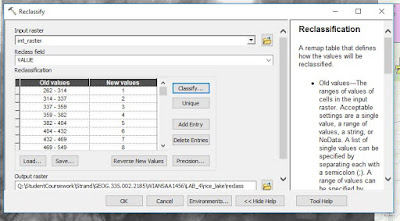 |
| Image 1.4 Reclassify Tool dialog |
Now that the integer values have been reclassified, they can be converted into polygons using the Raster to Polygon Tool. The output polygons then need to be displayed by Unique Values and the labels are changed to match the topography lines of the underlying base layer. Assigning real topographic integers to each value will allow for more accurate analysis when it comes time to find the ideal locations for skiing/snowboarding. The output elevation polygons can be seen in Image 1.5.
 |
| Image 1.5 Elevation polygons after running the Raster to Polygon Tool |
Use the Clip Tool to to limit the display of the County Forest, National Forest, and DNR Properties feature classes to the extent of the "Blue_Hills_Elevation" feature class (Image 1.6).
 |
| Image 1.6 Clip public lands layers to the extent of he area of interest |
Select by Attribute each elevation range in the elevation polygons and make each of the 8 elevation ranges into it's own feature class (Image 1.7).
 |
| Image 1.7 Each elevation range is converted to it's own layer using Select by Attribute |
In order to find the areas where the hills are ideal for skiing and snowboarding (significant height and slope), a multi-step process needs to be taken using the Buffer and Intersect tools.
Starting with highest elevation polygon (1,540 ft +, BLUE in Image 1.8), use the Buffer Tool to add a 500m buffer around the shape (PINK in Image 1.8). The next step is to see if a lower elevation layer intersects with the 500m buffer. Using the Intersect Tool with the 500m buffer and the elevation layer for 1,100 ft - 1,180 ft (YELLOW in Image 1.8) would display all of the locations where the height of the hill is 360 ft or taller and the slope is at least 22%. This intersect yielded zero results, so the next elevation level to try is the 1,180 ft - 1,260 ft layer (PURPLE in Image 1.8), which would show a hill height of 280 ft or greater and slope of at least 17%. This intersect did produce results (RED in Image 1.8). The red area represents the lower part of the hill, proving that the hill is indeed at least 280 ft tall and has a slope of at least 17%. This would be the likely landing area at the end of the ski/snowboard run. The slope is calculated by the slope calculation 280ft/500m, or 280ft/1,640ft after being converted. It is possible for the height to be higher than what is listed for this approximate calculation, which is why the slope could also be higher than what is listed.
 |
| Image 1.8 Intersecting buffers (Pink) with lower elevation levels (purple) |
The following table in Image 1.9 shows the approximate height and slope of hills between each elevation range and with the corresponding buffer value. Buffer values of 400m and 500m were chosen because that horizontal distance would put the percent slope into the upper beginner to intermediate slope level. Not the steepest, but when the slopes are filled with trees, this is plenty steep. The larger hills in the 300ft + group are not present within this area of interest, which is why they are marked "N/A".
 |
| Image 1.9 Buffer and Hill Height calculated values |
Use the Merge Tool to combine each of the individual elevation ranges into a general, color-coded range that matches the three color system above in the Image 1.9.
Image 1.10 shows the dataflow model of the workflow process that was taken to accomplish the analysis.
 |
| Image 1.10 Dataflow model of workflow process |
Results
The map below in Image 2.1 shows all of the identified backcounry ski zones that are located on County Forest land within the Blue Hills, east of Rice Lake, WI. The southwest zone, which is featured in the map inset, appears to be the most promising location. This is the location in the Blue Hills where the hills are the tallest and have steeper sustained slope that is ideal for skiing and snowboarding.
There are a number of other smaller zones within the Blue Hills that were also identified during this analysis, which can be seen further North and East of the featured Southwest Zone. Even though they are smaller than the Southwest Zone, the criteria used in this analysis was to find hills greater than 150ft tall, which is still relatively large for this geographic area.
Now that these new zones have been identified, the next step is to visit and scout them out in person!
 |
| Image 2.1 Backcountry Ski Zones in the Blue Hills, WI |
There are a number of other smaller zones within the Blue Hills that were also identified during this analysis, which can be seen further North and East of the featured Southwest Zone. Even though they are smaller than the Southwest Zone, the criteria used in this analysis was to find hills greater than 150ft tall, which is still relatively large for this geographic area.
Now that these new zones have been identified, the next step is to visit and scout them out in person!
Evaluation
There were many aspects of this analysis that made it quite difficult to complete. The most difficult task was in acquiring the elevation data and figuring out how to convert a Float Integer DEM into something that could be usable in this type of analysis. The methods needed to accomplish that task had not been covered in GIS I, so it required a fair amount of independent learning via Google and YouTube. Even though it took extra effort to learn how to do many of the tasks that this analysis required, it proved to be a great leaning experience.
Another issue that made this project more difficult was the scope of the area that was initially selected. Mapping and analyzing the entire Northwest Wisconsin area proved to be too much to fit into the limited amount of time available for this project.
This is a project that can be continued in the future and expanded into Minnesota and Upper Michigan eventually. The end goal is a working map of new backcountry ski zones to get out and explore during the winter months and provide a resource to the small, but growing Midwest backcountry skiing and snowboarding community.



Comments
Post a Comment